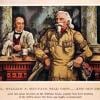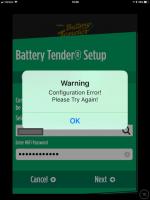Saw this on a motorcycle forum on which I am a moderator. $21.95 is in this is a neat toy/tool I need to have category. Now that I am retired my truck only moves when going on a trip. I do have the solar set up with a switch to charge both the camper and truck batteries. I have a Bluetooth monitor on the camper batteries, but not the truck. Note this is Wifi and not Bluetooth.
I happen to have some (not so good) experience with one of those.
I bought it on a whim at my local auto store more than a year ago and was disappointed it wouldn't work with the router in my home. Unless there's been a change, it doesn't work on a dual-band network. It requires a 2.4 GHz-only net. I researched splitting my network into multiple nets and it looked like that could be done but decided I didn't want to start messing around with router configuration stuff when I was just curious about the device.
(Just found this in the FAQ)....
5. Does the Wireless Battery Monitor use the 2.4GHz or 5GHz bands?
802.11 b/g/n 2.4GHz
Also - I remember connecting it briefly point-to-point (i.e.,. device to iPad) but the display was odd.... I don't quite remember but something was cut off on the display and I remember thinking 'Really?'. Please understand, though, that I didn't spend any time trying to troubleshoot that.
I see the FAQ also says...
9. I don’t have Wi-Fi at my home; can I still use the Wireless Battery Monitor?
Yes, you can connect point-to-point to the Wireless Battery Monitor.
- It is highly recommended that there is a Wi-Fi network for the Wireless Battery Monitor to connect to.
- There will be limited benefits if the Wireless Battery Monitor is not connected to a Wi-Fi network.
Anyone interested in it may want to give Deltran tech support a call to discuss how you intend to connect and use it, whether it should work with your network, and whether the current model is still the one with those answers in the FAQ. If I remember correctly, I confirmed with Tech Support that it had to be a 2.4 GHz-only network.
Also- if anyone has had a different experience with one of these and is happy with it, please post.
Edited to add-
PS- The router I was unable to get it to connect to was Apple's Airport Extreme.
.
Edited by Old Crow, 05 December 2018 - 06:00 PM.