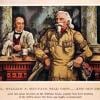( preset = the three pre-formatted messages you can send from your Inreach as many times as you like and at no additional charge)
This may be obvious to everyone but here goes ...
I include my own text and email addresses in my Inreach preset messages. So when I send my nightly OK, for instance, I typically hear my phone alert me to an incoming text a short time later (if I have cell phone coverage).
That does a couple of things for me...
- it tells me my message not only got up to the satellite, it also got back down and was distributed through Garmin's and SMS (text) servers and Verizon's SMS and cell phone subsystems to get to me.
- it tells me whether I'm currently in reach of a cell phone tower (at least for texting) regardless of what my phone's signal-strength meter shows. It's surprising how often the text gets through when I can't make a call.
- over time, it helps me gauge how reliable the Inreach system is at delivering texts and email messages. I originally started doing this with my SPOT Gen 1 which wasn't very reliable and didn't give an indication when a message had gone out. Then it just seemed natural to keep doing it when I got my Inreach.
- I sometimes like to look at the email to see how my position is displayed on the Garmin Explore map that my recipients get in their email.
- After returning home, I can look at my emails to see the locations where I sent out the presets. Those are also available on my MapShare, of course, but it's a convenient place to see them. I have also occasionally forwarded the emails to recipients I didn't have on the original distribution list for the preset message.
.