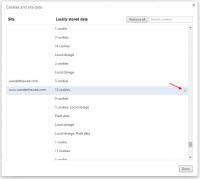Another observation. If I am not logged in, the posts (at least in this thread) appear to be in the future. My computer clock is correct. Does the system use a different time stamp for guests?
I've noticed the same thing...and I've always assumed that it's because the default time is the time at the site-hosting server -- presumably in some east-of-here time zone. Or maybe the server just uses Universal Time (aka Greenwich Mean), no matter where the server actually is. Either way, if the user doesn't have a profile then the site doesn't know what local time to assign; apparently it doesn't use the user's computer clock.
The local time appears correct when/because you have it set that way in your Profile settings.