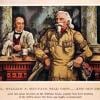Question on setting up my InReach
#1

Posted 01 February 2017 - 09:00 PM
As you probably know, I have the ability to set up 3 different pre-programmed text messages to send out as I see fit (in addition to the SOS) and am wondering what others have set up to keep their friends and families in the loop.
So far here are some possibilities I have come up with:
1. Camping here for the night
2. Starting our hike from here
3. Need help but not an emergency
4. Broke down send a wrecker
5. Zombie apocalypse! Head for the hills... (I made this up...)
So what works best for a prolonged trip where we'll be hiking and traveling in remote country?
Eddie
KO4CPL
Travel light. Travel far. Travel safe.
#2

Posted 01 February 2017 - 09:21 PM
Eddie...
My preprogrammed msgs are:
1. Beginning today's travel.
2. Stopping for the day. All OK.
3. Will call or TM when in cell coverage.
I like your #3. Not sure I'd want #4 activated without knowing the cost upfront.
I try to keep mode of transport generic in the msg since I use so many different modes like you. Yes, you could change the presets before each trip, but, that would be a PITA and likely not get done.
Bill
South Carolina Low Country.
#3

Posted 01 February 2017 - 11:52 PM
1 starting from here (I am up and moving, all OK)
2 enroute all OK (I use this as free breadcrumbs and post travels to create picture location log and time line)
3 stopping for night here (end of day not moving any more)
I also have a connected tablet and compose other messages routinely, pennies per message.
Bill
Bill
2014 Grandby on 2015 4x4 Tundra (8-ft bed)
Steilacoom, WA
#4

Posted 02 February 2017 - 03:39 AM
Message 1 Camped here for the night
Message 2 Starting out for the day
Message 3 Current location, everything okay
2003 Ford Ranger FX4 Level II 2013 ATC Bobcat SE "And in the end, it's not the years in your life that count. It's the life in your years."- Abraham Lincoln http://ski3pin.blogspot.com/
#5

Posted 02 February 2017 - 04:40 AM
I've got one that says 'I'm delayed but everything is fine' - my wife likes that one when I'm out fishing by myself and she then knows I'll be late but doesn't worry. My other two are a standard 'just checking in' type above.
"I took the road less traveled. Now I don't know where I am"
2014 Dodge Ram 3500 diesel & Hallmark Everest. (Former Rig - 99 Ram 2500/ 2000 Sunlite Eagle pop-up)
#6

Posted 02 February 2017 - 01:21 PM
Vic...
I like the "I'm delayed" msg!
I think I will change my #3 to your suggestion!
Bill
South Carolina Low Country.
#7

Posted 02 February 2017 - 04:50 PM
The original post asks for suggestions about Preset Messages but we may also want to give some thought to Quick Text messages while we're at it.
Those of us who use the Inreach without a smartphone or tablet (i.e., using the Inreach keys to select from the on-screen keyboard) may find Quick Text messages more useful than smartphone users do. Still, it's an interesting option for, say, tablet users who don't take their tablet along on a hike. Or perhaps someone who suddenly finds the phone or tablet battery dead.
-------
'Presets' are free to send but go to a pre-programmed set of recipients. Those are sent from the Preset icon on our Inreach screen and all we do is hit SEND.
I currently have these Presets:
"OK" (I used to have something like "We're OK and here's where we are" but then realized that phrase is propagated to the map and takes up a lot of space. I shortened to 'We're OK' but then that causes confusion among recipients when I travel alone, thus the "OK")
"OK. Interesting place". Two family members love to explore interesting places vicariously so this is my signal to them that they may want to 'look around' at this place, i.e., zoom into the map, google the location, perhaps transfer the coordinates to Google Maps to get nearby photos, etc. They get the OK messages daily and an occasional 'Interesting place' message.
"Currently out of range of internet and cellular services but you can reach me/us via the Reply box on the map". Before any trip, we generally send an email to the recipient list telling them to use the Reply box in any of our OK reports to reach us in any urgent situation. But when we're about to go into an area where we know we'll be out of reach for a few days, we sometimes send this reminder and a fresh map with the Reply box in it so they don't have to go looking for an old OK message.
'Quick Text Messages' are the stored message text only. It's creating a new message but the text portion is filled in for you. However, you also have to populate the TO: section of the message with the recipients you want it to go to, either by laboriously entering them or by checking them off in the Select list (if you previously entered them). That's not as easy as a pre-programmed list of recipients in a Preset but allows you to target who gets the message. Reminder: Quick texts are deducted from your message allowance where presets are not.
If you've not noticed the Quick Text messages on your Inreach, you can see them by selecting Messages | New Message | (scroll down one to highlight the Message block) | (scroll right to highlight the Select block) | ('Select Quick Text Message' will show.) After selecting the message you'll be taken back to a highlight Recipients screen to start entering recipients. IMPORTANT NOTE: If you want to edit the message contents to provide more details, scroll down one to highlight the Message block and hit the check-mark button to be taken to the editing screen. After you're done editing, complete and send the message as you normally would.
You create the Quick Text messages in your online account under the Messages tab for download to your Inreach unit. A set of default messages is provided. I'm not sure which I may have modified so can only list my current ones:
1- Can't reply now. Will contact you later.
2 - Having a problem and am currently out of range of cell phone and internet services. Details to follow. Please reply if you can help look for assistance via web.
3- Camping here tonight.
4 - Having a great time. Wish you were here!
5 - Remember this place?
6 -Broken down but working on it. Will send an update later.
7- Returning home. Will provide more details when we get to cellular or internet services.
8 - Yes
9 - No
10 - Just checking in. Everything is okay.
11 - Awaiting rescue. Sent a 911 Alert via InReach to GEOS. More to follow. THIS IS NOT A TEST.
12 - GEOS/International Emergency Response Coordination Center emergency contact info: Phone: 1.877.444.2937, Email: iercc@geos911.com
'01 FWC Hawk shell on a '13 Tundra Double-Cab + '19 Ford Transit van with Quigley 4x4 option
#8

Posted 09 January 2018 - 11:18 PM
How does someone ping your location to see where you are?
#9

Posted 10 January 2018 - 12:47 AM
I normally send a message home at the beginning of my trip so The Bride has an easy way to get to me.
Oh, I forgot. Another InReach if set up as a contact can reach your unit.
I am haunted by waters
#10

Posted 10 January 2018 - 12:49 AM
I believe location pings are a Mapshare thing (if I understand what you're asking, Ron).
And I think this is how it works:
You (the owner of your account) must have MapShare On (in the Social tab of your account) and have checked the 'Allow map viewers to locate you' under Social | Options. That puts a 'Locate' selection on the upper left of your mapshare page for viewers of your map. It has a circle-with-a-star icon above it.
You would also want to go through all the Visitor Controls section under Social | Options and select what you want visitors to be able to see or do on your mapshare page if you've not already done that.
In operation, you'd provide the web address (URL) of your mapshare page to prospective visitors to your page. (That address is under the green "Mapshare: On" button after you select the Social tab.)
Once the visitor is on the page, they click on the Locate icon to see where you are (assuming your Inreach is on and able to communicate with the satellites).
(Note- I've not done it! I have mine set up for it but haven't even told friends and family about it. I probably should but to date have assumed daily 'OK' messages to a few select folks are sufficient.)
.
'01 FWC Hawk shell on a '13 Tundra Double-Cab + '19 Ford Transit van with Quigley 4x4 option
0 user(s) are reading this topic
0 members, 0 guests, 0 anonymous users