Sorry for the delay. These are "related" pics. I ended up having to do a repair of the solar panel wiring, as it broke in the usual place behind the lift panels:
The ground wire had only one or two strands left, and I noticed this because it was dark when I lifted the roof and I noticed a flash of light. Whew.... I thought about fuses just now, and I do not have a fuse/breaker between the Solar Panel (300W) and the MPPT. Nor would it have helped here, since the fuse would have to be on the roof or very close to the panels to be of use here.
I replaced the wire with a brand recommended here more than once. Must be good!
Ended up only needing 20' or less, as I patched it in rather than tearing apart more cabinetry.
Now the part that is common to both the solar panel and installing the Starlink cables.... the rooftop solar "gland"
This is after the repair. Note the black butyl tape. It forms a dam so that water can't pool there and slowly leak in. I made another dam underneath:
That dam was in place from the initial install, I think it is 3m4200. Still pliable after 3 years. Note the grommets to protect the wiring from the sharp sheet metal of the roof.
From inside, here is a pic of the small holes in the fabric:
That looks a bit different than anyone elses' ceiling, because I redid my ceiling liner from the inside. The hinge should look familiar, but the 1" strapping is unique and hold the liner in place, with new liner to the bottom right, and gray original liner above and to the left, with 2 small holes in it for the wires. With the new wiring in place it looks like this from inside:
And at the bottom like this:
The yellow and black wires are the factory original ceiling wires for lights and fans. I put 1/2" rigid insulation in that C-Channel gap to provide some insulation. Much better than the water-wicking carpet that was in there.
And nicely tucked under the wood in the C-channel until it gets past the cabover section and dives into the cabinetry:
Tada!! (You can just make out the new and old wires coming up in the bottom left corner. There is a cabinet under there that gave me enough access to splice the wiring there.
I can take pics of the Starlink wiring separately, but it is much the same idea.