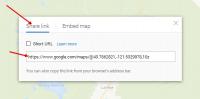Is there a way to post an image from Google maps so I can share boondocks camping locations?
Images from Google maps
#1

Posted 15 February 2014 - 04:51 PM
Camping with a small trailer. Everyday is a good day to go camping.
https://searchingfor.wordpress.com/
#2

Posted 15 February 2014 - 05:34 PM
One of the functionalities of Google Maps is creating a link to the area you're viewing -- is that what you're going for?
Google Maps also can generate the code to "embed" the image in a website...but I don't think it works in a post here. (NOTE: This is the "new" version of Google Maps -- previous version looks/works a little different, but does the same thing.)
If you actually want to insert an image, rather than a link, I usually do a screen grab/capture (as I did to get the little pics above), then crop the resulting image to the extent I want it. Then I either upload the image (to WTW or elsewhere on the Web) and then use the Insert Image tool on the WTW posting toolbar....OR I use the Attach Files option of the WTW Full Editor (aka, "More Reply Options") and then insert a thumbnail of the image into the post (as I did to insert the thumbnail pics above).
.
Do you know how to do a screen capture/grab? On a Windows computer (don't know about Mac) you hold down the shift key and then hit the Print Screen key (in the top row, on the right side, of the keyboard). This Copies the whole screen -- anything and everything on it -- to the Windows clipboard, and then you can Paste it into an image editing program to crop it.
OR: If you're using Windows 7 or 8, a "Snipping Tool" is built into it, found under the Start button menu (though W8 doesn't have a "Start button"). The Snipping Tool allows you to select the part of the screen to copy, so you don't have to crop it afterwards.
OR: Some browsers have the ability to capture all or parts of what's showing in the browser.
Let me know -- here or in a P.M. -- if you have any questions.
FWC Hawk (2005) on a Ford F250 Supercab, 6.8L V10 gas (2000)
#3

Posted 15 February 2014 - 07:09 PM
On a Mac, you have a couple of options. You can use the "Grab" utility. Look for it in the Finder under Applications, then Utilities. It may also be available from the Launchpad utilities folder.
You can also use hotkeys. Instructions are here: http://guides.macrum...ots_in_Mac_OS_X
'99 Ford Ranger XLT, '08 FWC Eagle
-------------
“the clearest way into the Universe is through a forest wilderness.” - John Muir
0 user(s) are reading this topic
0 members, 0 guests, 0 anonymous users