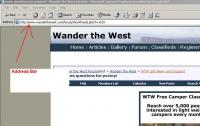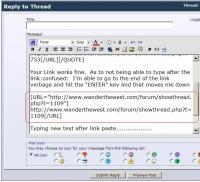more questions for pvstoy!
#1

Posted 11 February 2008 - 08:18 PM
Thanks, Les (lqhikers)
#2

Posted 11 February 2008 - 11:27 PM
There is a lot that I don't get or understand either.
On most browsers when you open them there will be a place the has the address for the web page that is open (see picture below). I just found the web page that you wanted to refer to and highlited with the mouse the whole address for the page. I then did a shortcut on the keyboard "CTRL + C" pressed them together and that copied them to my memory. On the link that is used to attach the link (blue globe and looks like a paper clip) I paste the link there using "CTRL + V" keys together.
Then I Preview Post and you can click on it to see if it works.
Let me know if this is helping.
Patrick
2015 FWC Hawk Flatbed
#3

Posted 12 February 2008 - 01:43 AM
#4

Posted 12 February 2008 - 01:57 AM
I think it is starting to come to me so will try posting a link.I tried what you told me and have been able to get page to high lite in blue,but then can not add any more text after that.this is how far i've gotten.http://www.wanderthe...hread.php?t=753
Your Link works fine. As to not being able to type after the link:confused: I'm able to go to the end of the link verbage and hit the "ENTER" key and that moves me down.
http://www.wanderthe...read.php?t=1109
I can't do any typing after posting a JPEG........
Patrick
2015 FWC Hawk Flatbed
#5

Posted 12 February 2008 - 02:32 AM
https://www.wanderthewest.com/forum/showthread.php?t=753now I'm adding more text.It seems like i have finally absorbed your instructions!.Thanks to you and fellow forum members who have helped me through this!This has been a real slow journey for me!
#6

Posted 12 February 2008 - 03:46 AM
Thanks to you and fellow forum members who have helped me through this! This has been a real slow journey for me!
You are welcome...Les like you say
Could apply to driving the mouse on the computer also.drive slow and enjoy,"its the journey"
Patrick
2015 FWC Hawk Flatbed
0 user(s) are reading this topic
0 members, 0 guests, 0 anonymous users