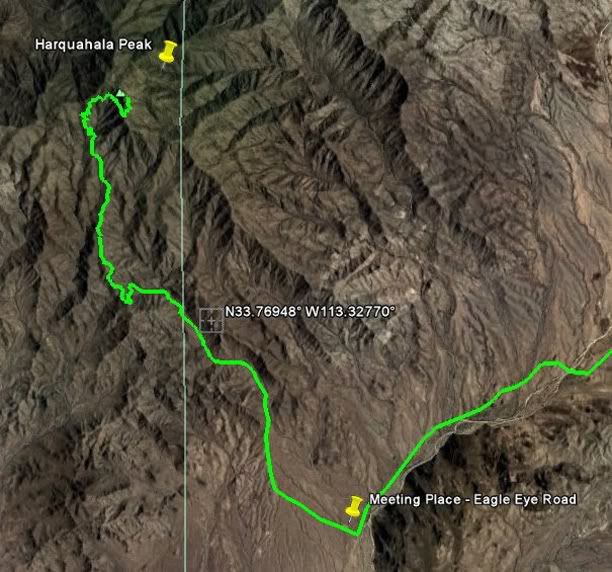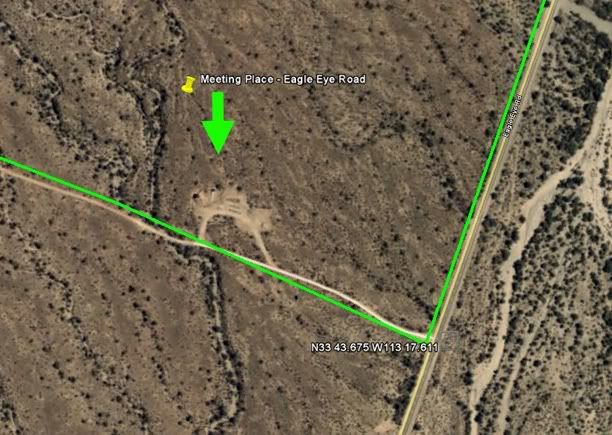RJones,
How did you get your screenprint into a .jpeg format?
I use screen capture software all the time.
My favorite is ScreenHunter, they have a FREE version.
http://wisdom-soft.c...hunter_free.htmScreenHunter automatically makes JPG images at the same image resolution as your monitor resolution.
The technique I use the most is the ability to select a rectangular image from the entire screen, so, I just get the part I want.
If I can get it on my screen, I can capture it and I can also print it.
- - - - - - - - - - - - - - - - - - - - - -
This is only my second message on WTW, so let's see if I can figure out how to post a JPG image here.
Here's a couple of screen captures of a path in GoogleEarth that I used to promote a Honda Trail bike (CT90's & CT110's) ride up to the top of Harquahala peak in Arizona. These kind of screen captures can help possible participants get a feel for the route of the ride.
Almost looking straight down. The Lat & Lon are for the Monterey mine, a little off the ride route.
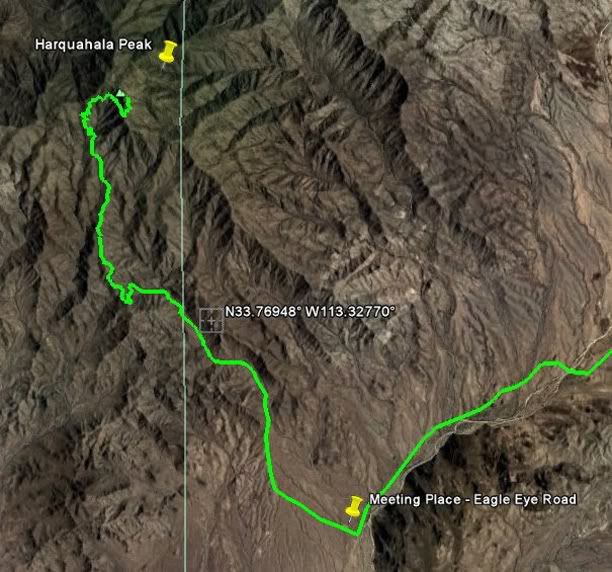
A more oblique view, to get the feel of the terrain.

Our meeting place.
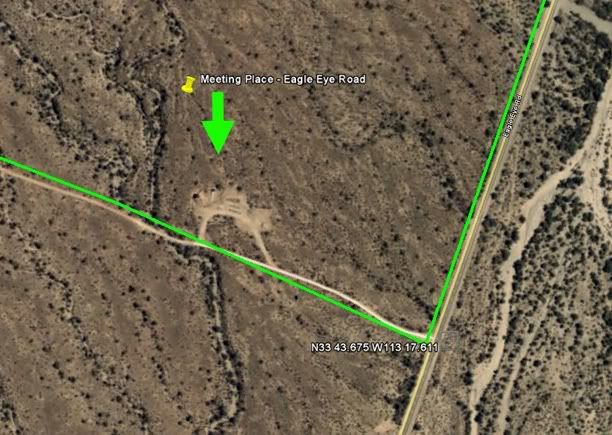
- - - - - - - - - - -
BTW, this is great thread on GPS software... the detailed info really helps me... THANKS.
- - - - - - - - - -
Hum, seems my method of posting images is a little different.
Note to Admin: If this is not acceptable, just let me know.