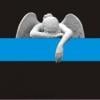not seeing how to do pm's anywhere. Is that still an option?
Yeah you click on the users name and in the left column in their profile there is an option to send a message.
OK, found it. But it is a blue box on the right, not in the left column.
Lostnot, that was bothering me also. Click on the small x above the calendar and the topics will move up and widen to fit the screen. I also had a problem with my first reply. Don't click on the "Reply" at the end of a message. Go to the Add Reply at the bottom of the topic. DD, that is kind of confusing. Do you need a "Reply" after each post?