
Photo & Attachment Explanation
#31

Posted 10 September 2010 - 04:54 PM
#32

Posted 10 September 2010 - 05:59 PM
I processed them to a medium sized file, I believe. What's interesting is that some of the images went up just fine, then suddenly error messages. Is there a maximum storage per gallery I wonder?
Lighthawk, what is the file size of the photo you are attempting to upload?
2021 RAM 3500 Crew 4x4, 6.4 hemi/8 speed trans with 4.10 gears, Timber Grove bags, Falken Wildpeak 35" tires.
OEV Aluma 6.75 flatbed, Bundutec Odyssey camper on order for 2024
For this year we're still using our 2008 FWC Hawk with victron DC-DC charger, 130w solar, MPPT controler
with 2000w inverter and external 120v output and 12v solar input with 100w portable solar. http://lighthawkphoto.com
#33

Posted 10 September 2010 - 06:08 PM
I'm not at home, so don't have the files on this computer, DD.
I processed them to a medium sized file, I believe. What's interesting is that some of the images went up just fine, then suddenly error messages. Is there a maximum storage per gallery I wonder?
I dont think so. Can you post a link to the gallery you are working on? Do you know how many photos you have uploaded total?
#34

Posted 10 September 2010 - 06:31 PM
http://www.wanderthe...tour-of-nevada/
I think I got at least half a dozen shots uploaded before it stopped accepting them.
I can try again this evening.
Andy
2021 RAM 3500 Crew 4x4, 6.4 hemi/8 speed trans with 4.10 gears, Timber Grove bags, Falken Wildpeak 35" tires.
OEV Aluma 6.75 flatbed, Bundutec Odyssey camper on order for 2024
For this year we're still using our 2008 FWC Hawk with victron DC-DC charger, 130w solar, MPPT controler
with 2000w inverter and external 120v output and 12v solar input with 100w portable solar. http://lighthawkphoto.com
#35

Posted 28 September 2011 - 11:12 PM
You are not allowed to post images in this category so there is no reason for you to create an album in it.
WTF?
#36

Posted 28 September 2011 - 11:35 PM
The following errors were found, please correct them:
You are not allowed to post images in this category so there is no reason for you to create an album in it.
WTF?
I'm not sure what you were doing but if you were trying to create an album you can only do that in your personal gallery, not in the general galleries.
#37

Posted 25 February 2012 - 08:27 PM
The following errors were found, please correct them:
You are not allowed to post images in this category so there is no reason for you to create an album in it.
WTF?
I decided to go back and close this gate. The picture upload process (as of 25-Feb-2012) might be a little bit shaky, but if one adheres to a strict procedure it can be done fairly easily. These are the steps i have found to work reliably:
1. Create an 'album' for your picture(s).
a. First go to "My Gallery." do that by selecting the appropriate option from the drop down menu at the upper right of the WtW Forum page:
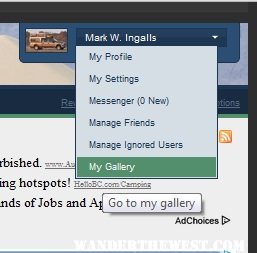
b. You will need at least one album in your gallery. Begin the process by clicking the "New Album" button:
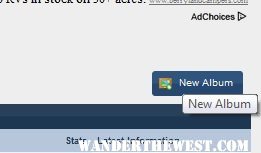
c. Now select an appropriate "Category." For personal pictures, equipment, and general non-geographic images, select "Members Gallery":
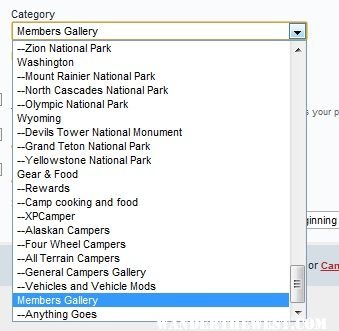
NOTE: DO NOT select "--Anything Goes" as this will result in the error message described at the beginning of this post. ![]()
c. Name your album, select whether to make it public or not and create it.
2. Once you have verified you have in fact created an album in your user gallery, you can upload a photo. In the illustration below, I have chosen to upload a picture called, "New_album.jpg" and have captioned the pending uploaded picture, "New Album."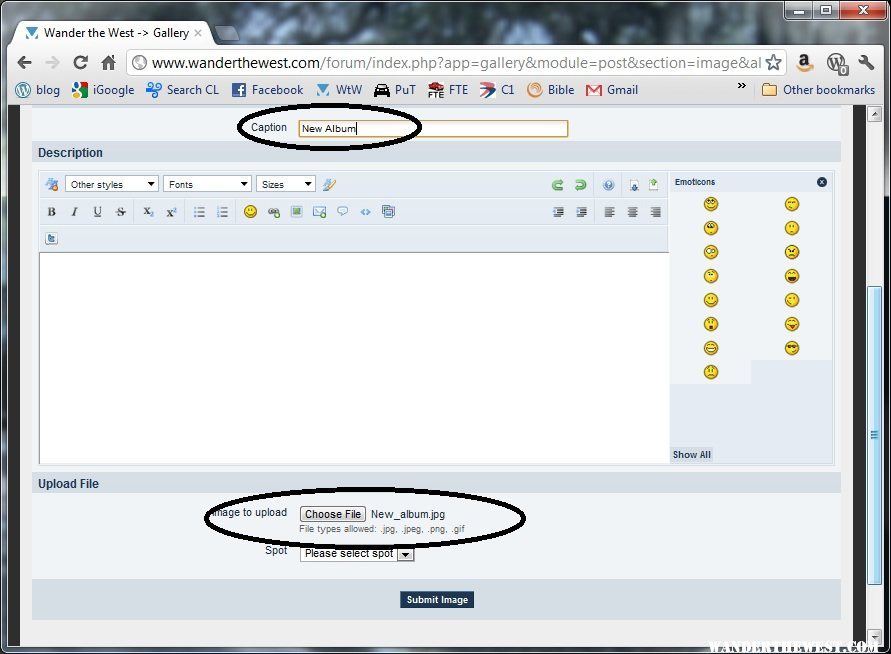
NOTE: Even though the window advertises, "File types allowed: .jpg, .jpeg, .png, .gif" it is advisable to limit the file type to *.jpg, or errors may result.
3. Now that you have uploaded pictures to an album in your personal gallery, you have a chance to add them to a post.
a. One way to do that is to open a second browser window (or tab) with WtW selected. The result should like something like this:
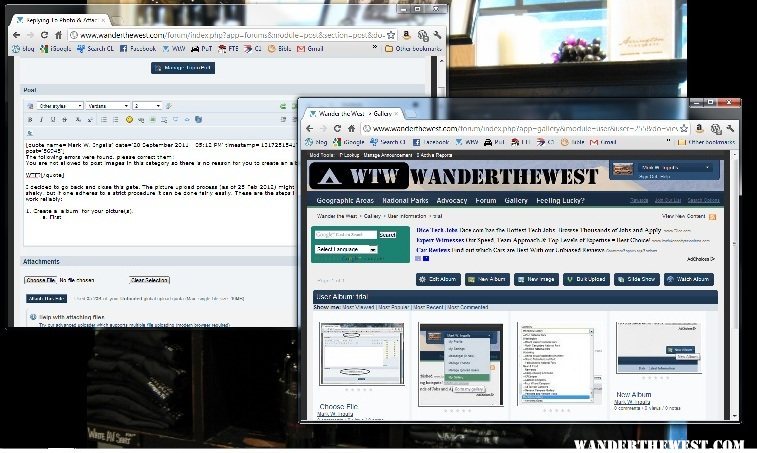
Note that one window should contain the post you are developing while the second window contains an album from your personal gallery where your intended picture post is located.
b. Locate and click on the "BBCode" dialog beneath the picture you want to include. It should look like this:
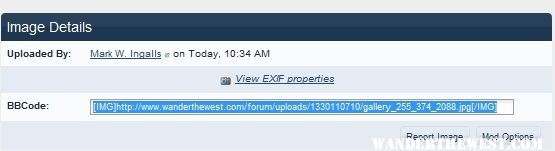
c. Copy the highlighted BBCode into your post. You should now have posted a picture. ![]()
#38

Posted 25 February 2012 - 10:19 PM
The process is the same, just different words here and there. So here it is:
In the approach I'm describing, you create a Member Gallery on WTW then upload your images to your Member Gallery on WTW, then you copy and paste a link to that image in your posts.
[This first part describes uploading a zip-file (or other "compressed" file) of multiple image files. I then describe how to upload a single image file.]
HOW TO:
Near the top of almost any WTW page you can click on the "Gallery" link, which will take you to a page that looks like this:
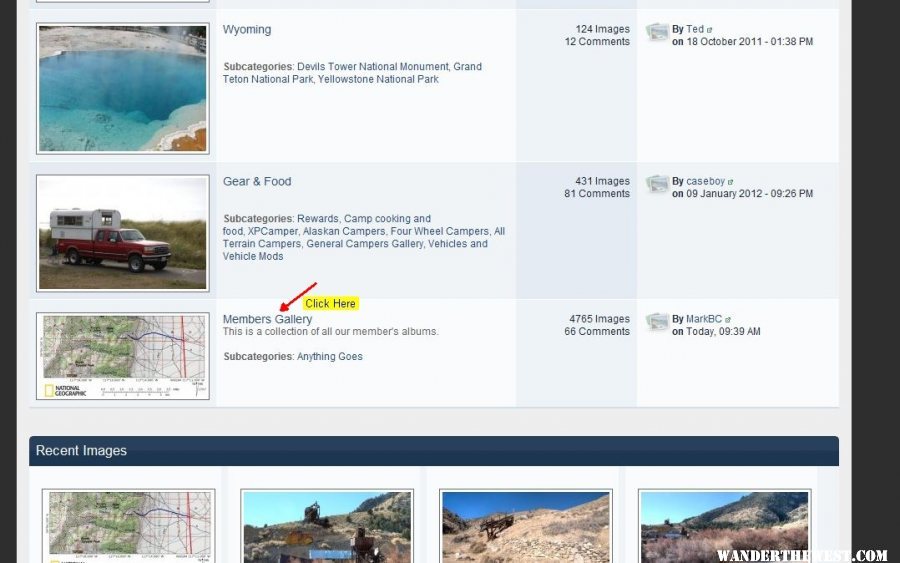
Click where the arrow points, which brings up a pagethat looks like this:
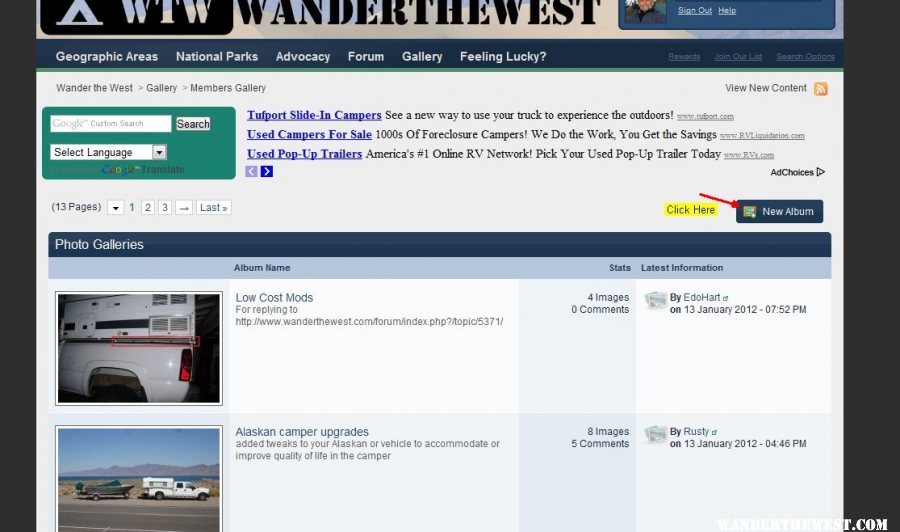
Click where the arrow points, which brings up a page that looks like this:
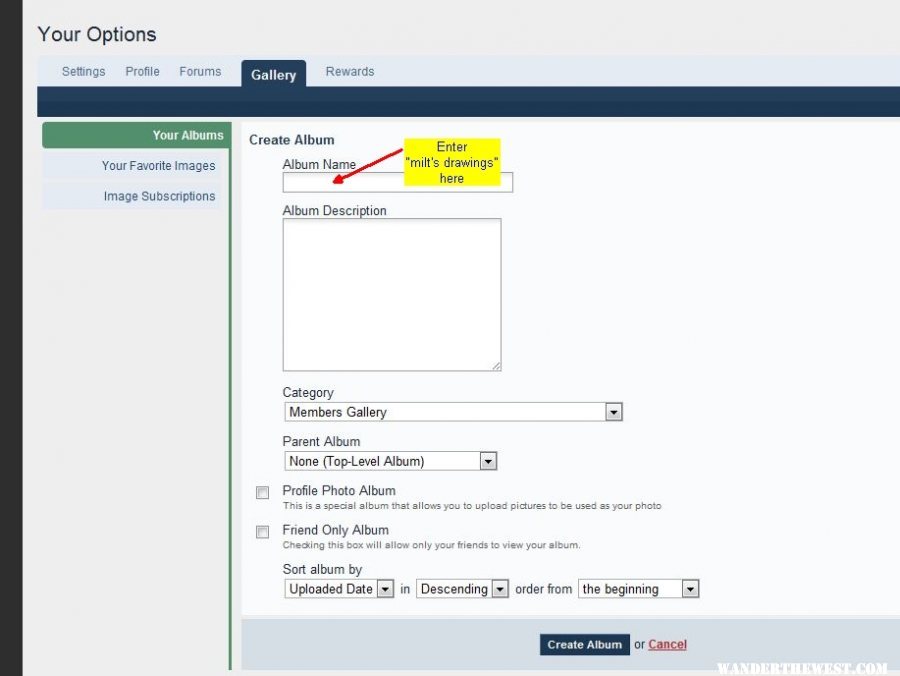
Enter the name you want for your Gallery Album where the arrow points, and click "Create Album" at the bottom, and a page that looks like this should appear:
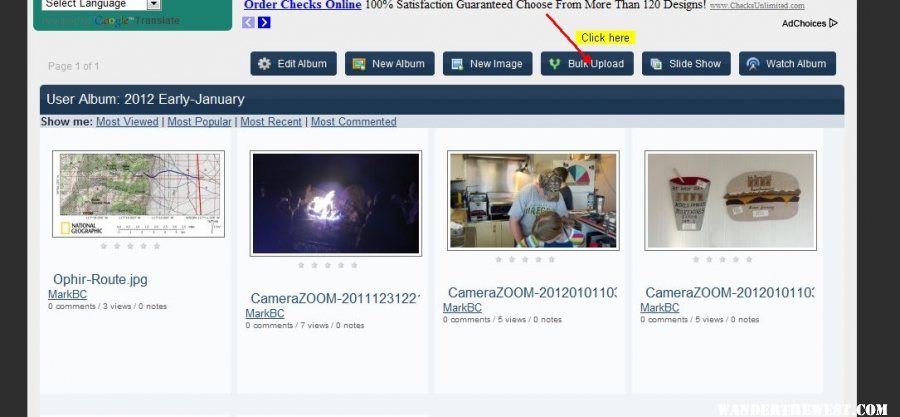
except that you won't see these photos 'cause this is one of my Albums. If you have a zip file of a bunch of images to upload, click where the arrow points, which brings up a page that looks like this:
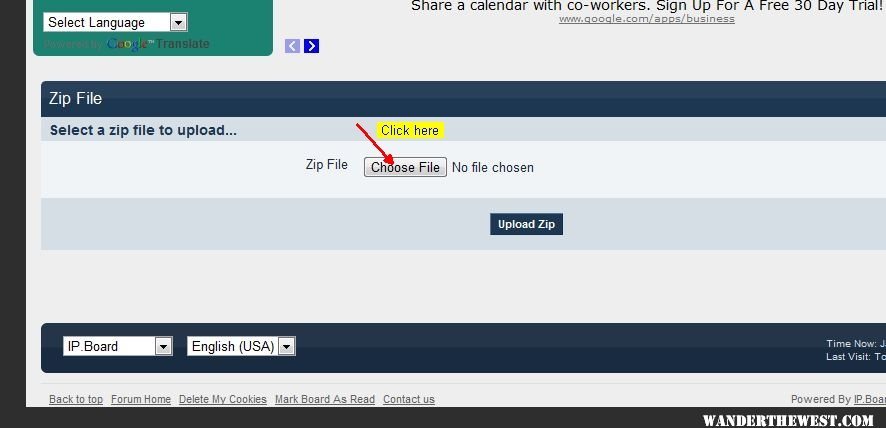
Click where the arrow points, which brings up a window that looks like this:
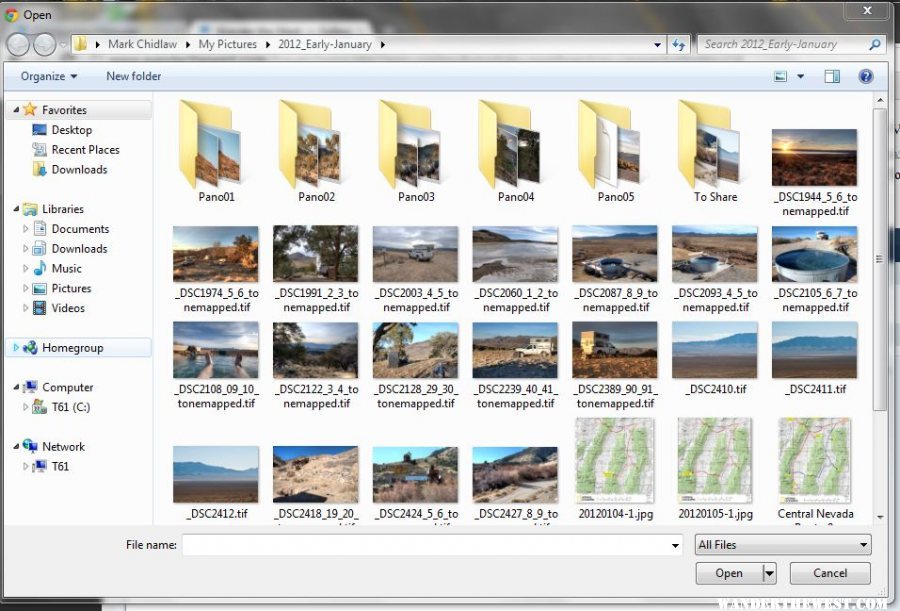
except that it will be looking at a folder on your computer and it may look different on your computer...and you need to navigate to wherever your zip file of images is, then select it and press whatever button is appropriate on your computer, which takes you back to this page:
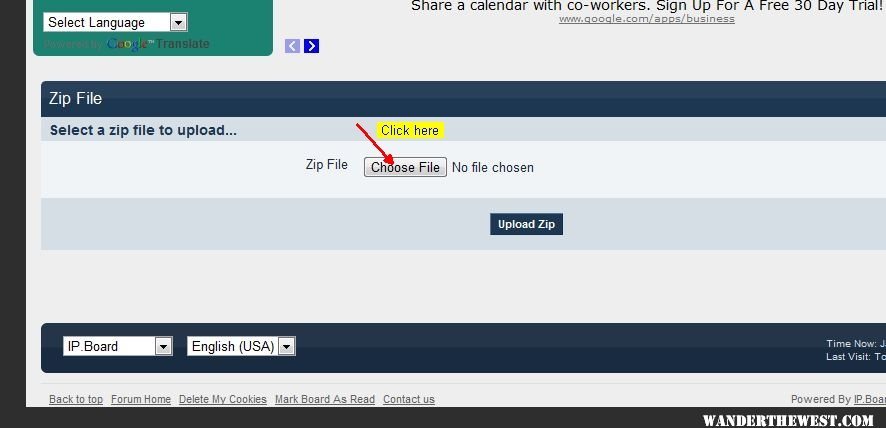
and this time click on "Upload Zip".
If this works then a message should pop up saying "Image(s) successfully uploaded", and then you'll be transferred to a thumbnail view of the images in your new album, that looks similar to this:
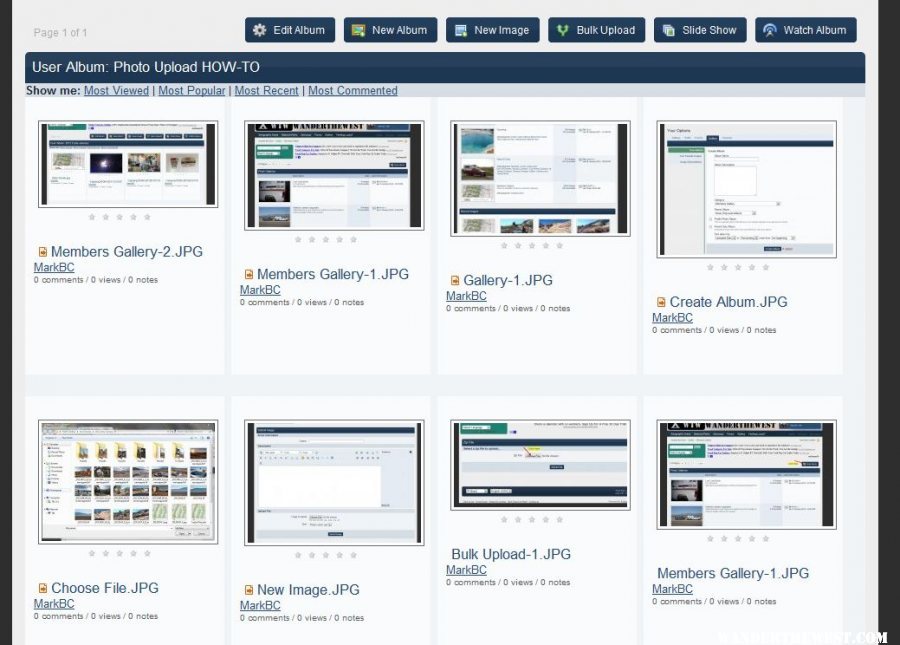
[Uploading single image files to a Gallery]
If you want to upload individual images to your Album, then instead of clicking on "Bulk Upload", on your Album page, click on New Image:
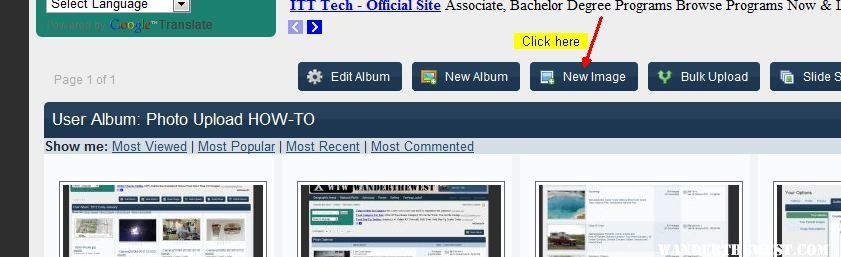
Which brings up a page like this:
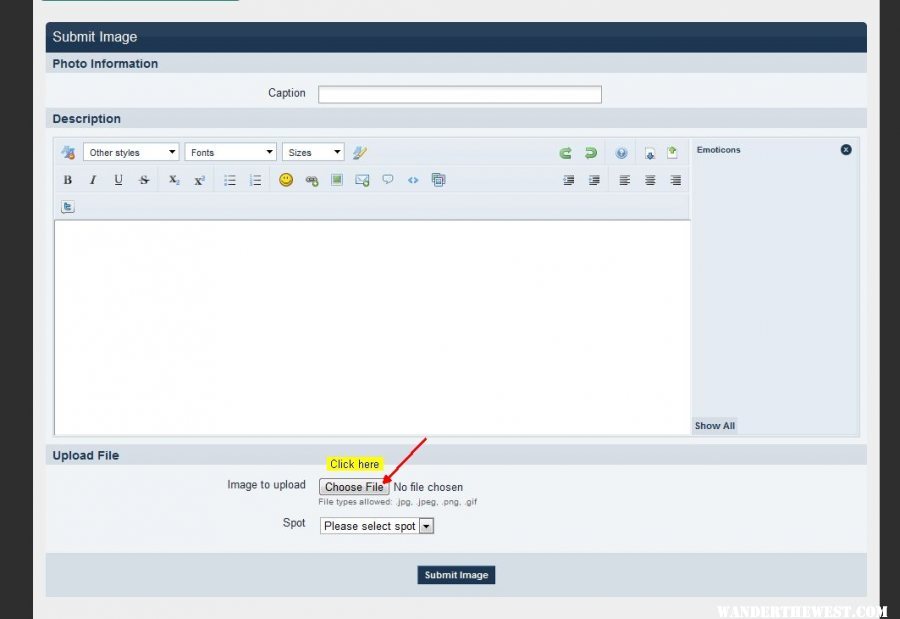
Click where the arrow indicates, and select the image file from your computer using the same procedure as for the zip file, which should return you to:
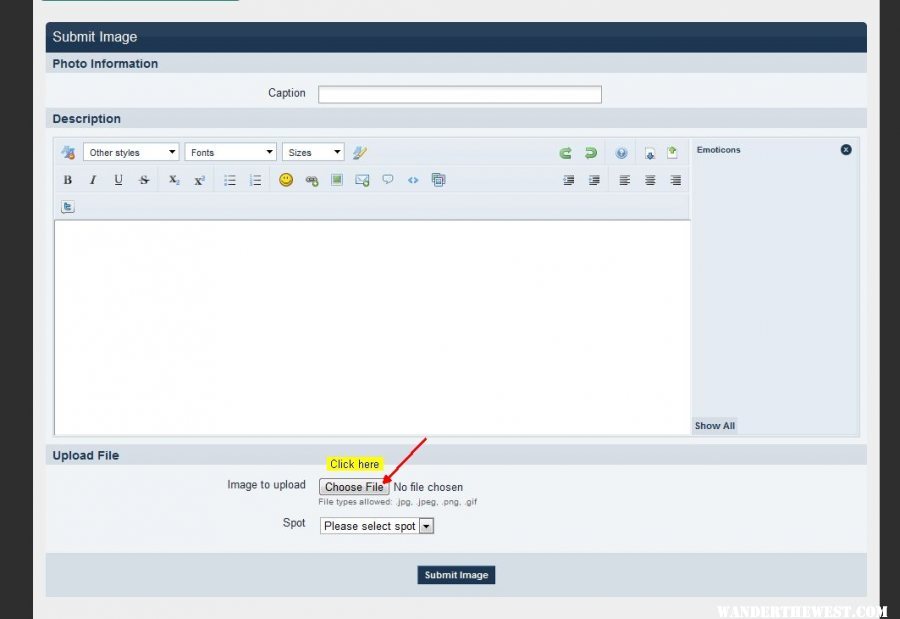
You can enter a "Caption" -- a title -- for the image, but that's optional. Then click on "Submit Image". If it works you should see a "...successful" message and you'll be taken to a page that has that one image.
------------------
HOW TO paste an already-uploaded image into a post:
Open your Member Gallery (or a Gallery for a geographic area) Album of thumbnails, similar to this:
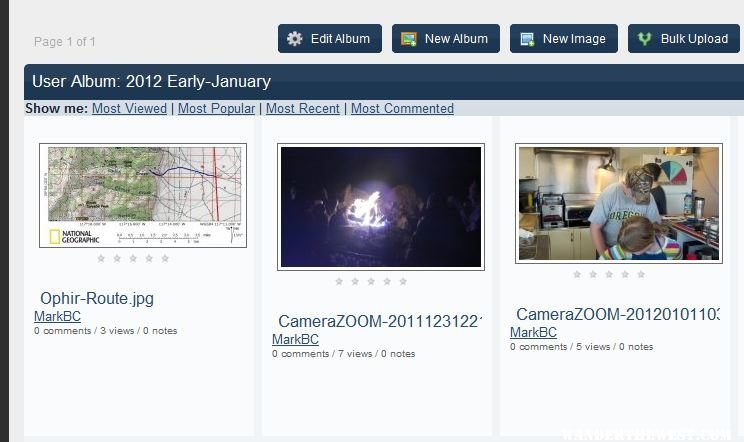
Click on the thumbnail, or the title, of the image you want to paste into a post. Then, when a page with that image comes up, look down near the bottom of the page, like here:
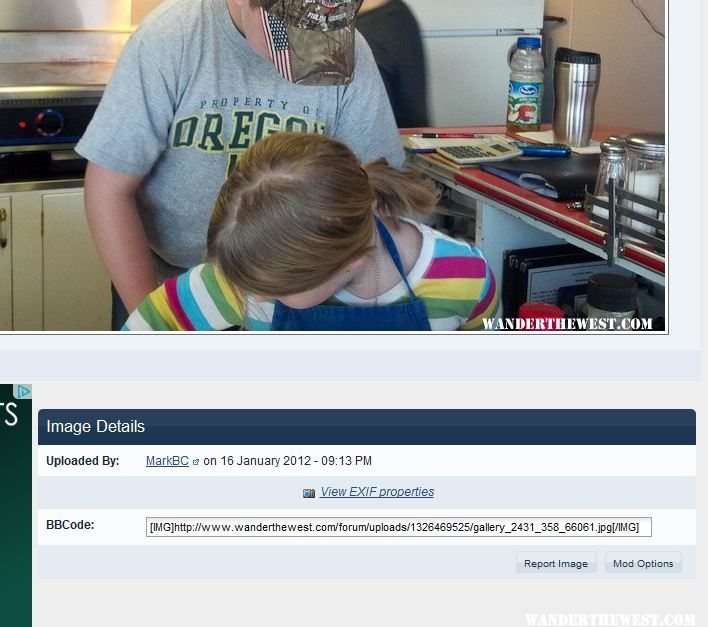
See the long-wide box labelled "BBCode:" Select everything in that box and "copy" it.
Then go to the post you're writing, put your cursor where you want the image to appear, and "paste". It will look similar to this:
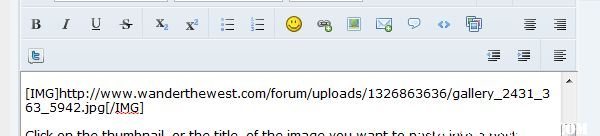
You won't see the actual image until you post (or "Add Reply"), unless you click on "Preview Post", which is a good idea.
---------------------------------------------------------
OK, that's how I do it.
Let me know if you see an error or if you have any questions about my explanation.
FWC Hawk (2005) on a Ford F250 Supercab, 6.8L V10 gas (2000)
#39

Posted 26 February 2012 - 02:11 PM
this makes me realize why i gave up on trying to post pictures anymore.
as a old guy i really like all the information that is available on different sites,and i notice that they all
have a somewhat different way to load pictures.
since i do not spend much time on the computer,and sometimes go weeks without using
it i realize that it is just not in my dna to become comfortable with the process to
try and load pictures on the occasions that i have something to share.
i do not know if i am the only one that has mental block,but from the lack
of pictures being posted i don't think i am.
so i guess the point of my reply is that maybe someday sites will become aware
that if everyone had the same way of posting there would be more input by members.
i say this because i use craigslist on some occasions and have no problems loading
pictures on that site maybe someone could explain why one site is easy and another is so
complicated .
i went back and counted 13 steps in your detailed layout to post! drug/aaa rehab is only 12 steps!
now back to my 3rd cup of coffee this morning!
drive slow and enjoy "its the journey"
Les,lqhikers
#40

Posted 27 February 2012 - 04:31 AM
Craig K6JGV_________________________ 2004 2500 CTD 4X4 FWC HAWK 1960 CJ5
0 user(s) are reading this topic
0 members, 0 guests, 0 anonymous users















